All articles on Counterfire must conform to a set of style rules to maintain consistency across the site, these rules are set out below

1) Article Headline
The headline is in ‘Sentence case’ not ‘Title Case’, so it like this:
The headline is like a normal sentence – except that we tend not to end it with a full stop
Rather than:
Title Case is Like a Book Title
2) Article ‘standfirst’
Each article contains a short introductory paragraph of no more than 25-30 words, which indicates what the article is about. Think of it as a subheading. This text is enclosed within <h2></h2> tags, like this:
<h2>The purpose of the opening paragraph is to provide a short description of the contents of the article</h2>
3) The first paragraph begins with a ‘Dropcap’
The XHTML for this is:
<p><span class=”Dropcap1”>T</span>he big letter at the beginning of this paragraph is enclosed with an opening<span> and closing </span> tag.</p>
4) Subheadings are enclosed in <h4></h4> tags
They are written in sentence case, for example:
<h4>This is a subheading</h4>
<p>It is used to divide up an article into smaller thematic sections</p>
5) Book and publication titles are enclosed within <em> </em> tags, eg:
<em>Capitalism and Class Consciousness: the Ideas of Georg Lukacs</em>
6) Footnotes are marked up as superscript and are enclosed within square brackets:
This is a footnote<sup>[1]</sup>
7) Information paragraphs at the end of articles are marked up thus:
<p class=”information”>Neil Faulkner is an academic archeologist and a member of the Counterfire Editorial Board.</p>
8) Images:
- Each article has a thumbnail which is cropped to 160 pixels wide by 98 pixels high. It is formatted with the “caption” class, but a caption is not provided.
- A full width image in an article is cropped to 651 pixels wide by 399 pixels high. All images are formatted with the “caption” class, irrespective of whether they have a caption or not.
- When not using a full width image along the top, the first image within the main body of the article is aligned right and cropped to 400 pixels wide if in landscape format or 300 pixels if in portrait format.
- All photographic images are saved as .jpg format and must be optimized for web. Images containing flat colour, such as graphs and logos should be saved as .gif or .png files.
- Please provide a caption for your image where appropriate to provide basic info about what, when, where and include a credit wherever possible.
9) Lists
Lists are styled using special classes.
Ordered lists use the following class:
<ol class=”dec”>
<li>List item one</li>
<li>List item two</li>
</ol>
Unordered lists use the following class:
<ul class=”bullet1″>
<li>List item one</li>
<li>List item two</li>
10) Blockquotes
Block quotes should be marked up as follows, with paragraph tags within:
<blockquote>
<p>’The text within block quotes will appear in italics, and slightly indented'</p>
</blockquotes>